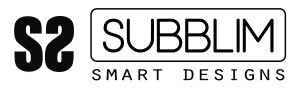SOPORTE FUNDA CON TECLADO BLUETOOTH PARA IPAD

Turn on the keyboard.
Press the Connect button.
The blue Bluetooth LED on the keyboard will start flashing. Pairing mode is now activated.
Open your Tablet's Bluetooth settings and search for new devices.
Select SUBBLIM Bluetooth Keyboard and pair.
Your device will ask you for an access code, choose the one you want.
Enter this code using the keyboard and press the Enter button on the keyboard.
Wait until the connection is established. When the keyboard LED turns off, connection is made. The keyboard is ready to use!!
The PIN code is generated by the device you connect the keyboard to, can be generated automatically or manually, depending on the model. The PIN code is different every time you try to make a new pairing. When pairing, check that you have Bluetooth enabled on your device and that your keyboard is displayed in the Bluetooth device list on your device. Don't forget to check that you have full batteries in your keyboard. If you are having trouble pairing the keyboard, remove all similar Bluetooth devices from your device, remove this keyboard from the Bluetooth list and perform a complete keyboard reinstall.
This is not necessary, because the keyboard uses sleep mode to save batteries. To activate it, just press any key on the keyboard. However, if you are not using it for a longer period of time, We recommend turning off the keyboard with the button at the bottom.
Make sure the keyboard is still connected to the device.
Turn on the keyboard and press the connect button for 3 seconds.
The keyboard LED will flash blue.
Go to the Bluetooth list on the device and select SUBBLIM Bluetooth keyboard from the list.
Keyboard is ready to use.
To restore the connection, follow these steps:
- Asegúrese de que la batería que está cargada.
- Turn off the keyboard and turn it on again.
- Press the connect button for 3 seconds.
- The blue LED on the keyboard will start flashing. Pairing mode is now activated.
- Abra la configuración de Bluetooth en su Tablet y busque nuevos dispositivos.
- When you have found the SUBBLIM Bluetooth keyboard, select Pair.
- Your Tablet will show you an access code.
- Enter this code using the keyboard and press the Enter button on the keyboard.
- Wait until the connection is established. When the keyboard LED turns off, connection is made. The keyboard is ready to use!!
Verifique si tiene la batería cargada, en otro caso conecte su dispositivo por USB y siga trabajando mientras carga.
If the keyboard lags, we recommend:
- Mantenga el teclado más cerca del dispositivo.
- Make sure no other devices disturb the signal and cause delay.
If that doesn't work:
- Update or reinstall Bluetooth drivers.
- Verifique la conexión Bluetooth entre su Tablet y teclado.
- Reinstall the keyboard on the Tablet.
If your keyboard is not typing the correct characters, you may have the wrong input language selected.
You must configure the keyboard for your operating system, pulse la tecla Fn+D para que su Sistema Operativa sea iOs.
Check your system's language preference settings. If the correct language is not present, add this language to the system.
If you use more than one language on your system, make sure you select the correct one.
Follow the steps we describe below.
- Make sure the keyboard is connected to your Tablet and correctly paired, otherwise the menu and options indicated below would not be displayed.
- Go to the Settings option in the Tablet Applications window.
Different options appear on the left., you must choose Language and text input. - Once selected, On the right side of the screen is the Physical Keyboard option.
- Choose the Bluetooth keyboard option and within it Configure keyboard layouts.
- A menu appears with several languages and you must choose Spanish.